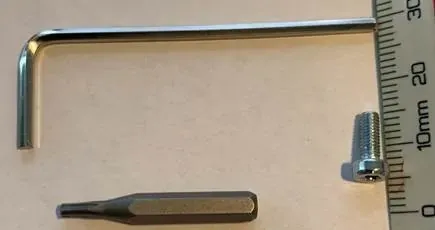Question:
How to reset the Bridge+More dealer?
Answer:
If you need to reset the Bridge+More dealer it is easy as you have several options:
Method 1 (requires the dealer to be On) – this method requires the dealer to have been updated by app version 6.x or later (May 2020 – firmware 3.30.17 or later – see here):
- Press the green power button for more than 5 seconds (while the dealer is on) and when the display shows “00” and vulnerability zones blinks you have entered the “Dealer power button menu”. With every click (circle) select one of the following options:
- Select number 3
- The dealer will count down from 40 to 0 and then restart
Method 2 (requires the dealer to be charged but not On):
- Disconnect the charger if mounted and then simply keep the power button (in the corner with the lid open button) pressed for 40+ seconds.
- When (if) the dealer turns On you will see a number 02 then 02 – then release the green button and “Ready” will light green and the dealer have been reset.
- In some cases you will need to connect the charger (especially if Info 83 or 84 (low battery are shown) – (how to see if the dealer is connected to power and charging – see here how ) to turn On the Bridge+More dealer (the process will depend on the firmware version and battery level).
- Please wait for 10 – 15 seconds after the reset has been done before you insert the charger to start the Bridge+More dealer.
- If the dealer still does not start wait for two hours and try resetting again by first disconnecting the charger, waiting for some minutes, resetting as described, and then connecting the charger again – still not started then press the power button as normal to start the dealer.
- If still not working try again the full process described here some hours later after having charged the dealer even for a longer time.
- Please – don’t press the green button too hard.
Method 3 – Hard reset by disconnection of battery (does not require the dealer to be charged or On):
Please always try Method 2 mentioned above first and contact us first by mail before using Method 3 as we can control the latest dealer data including charging and battery level history
- Please connect the charger to the dealer – (please check if the dealer is charging – see here how) that won’t start, and let it charge for a minimum of 10 hours.
- After the charging period, disconnect the charger. Please unscrew the 8 screws in the outer rim of the dealer (NOT the four screws closer to the center). The screws require a Torx 10 screwdriver (it can also be done with an unbraco key): we have a small guide Disasemble guide v2
- Please be careful – we suggest using a finger on each hand and using your nails – no tools – to drag the connector out as illustrated in the direction away from the dealer as shown with the arrow
- Wait 1 minute and then reconnect the battery
- Not until you again connect the charger the dealer will start. Please keep the charger connected until the dealer has updated the battery status and registered a battery charge level higher than 10%.
- The dealer might show Info Code 83 after a small delay. Please keep the charger connected until the dealer has updated the battery status and registered a battery charge level higher than 10% – as Code 83 will stop when the battery is more than 10% charged (notice the charger must be connected to a power socket)
- If none of the above happens please charge the battery for 1 hour or more and try the above process once more
Notice:
If the Bridge+More dealer has been discharged or a new battery has been inserted you will need to charge the Bridge+More dealer for 10 hours or more before you can reset the dealer to start it.
It can also be necessary to reset the Bridge+More dealer if
- You have not used the dealer for several months – and you have a version before 5.87.
- You turned Off the tablet in the middle of a game because the Bridge+More dealer will then protect the game and not turn Off. To use the dealer again you will need to reset the dealer; and
- You can’t turn Off the dealer during a game and if you try it will turn Off the dealer while playing (after the game the dealer turns Off and needs to be reset to show very clearly to you the solution has been misused); and
- You have a firmware lower than 2.340 and have either not charged for a long time or played more than 180 – 200 boards without charging and neglected all battery warnings (Info Code 83 and Info Code 84)
Remember you can see the dealer’s battery status in several places as described here