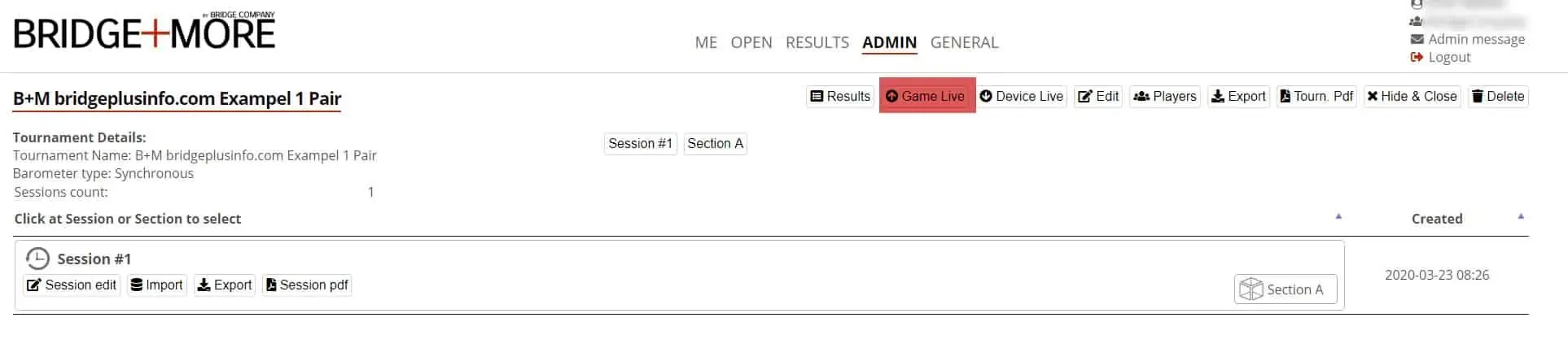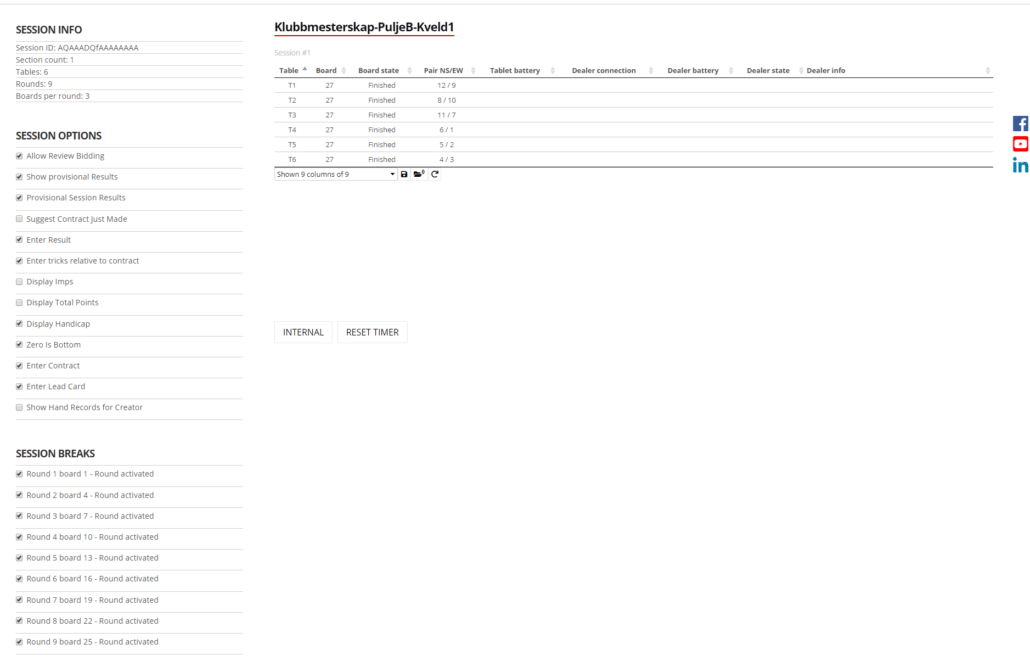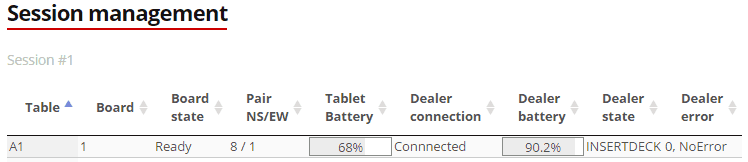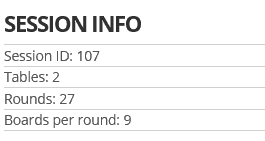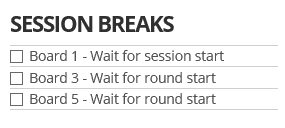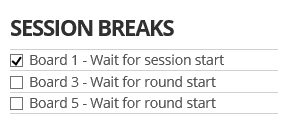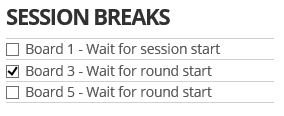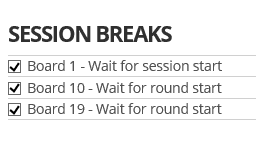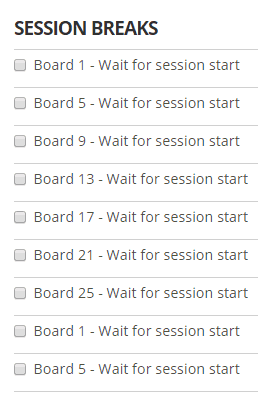Managing a bridge tournament – Game Live/session management:
(Session Management – see below)
Select a bridge tournament by clicking ”Game Live” in the tournament list as shown below – and wait for the next screen to open
You can also click on the wanted tournament – to show Game Details View – and this screen will be shown
Click “Game Live”
Information on the screen:
Live game is a unique real-time overview of not only the dealers, tablets both lets you control also the game.
Below is an example with one dealer for illustration. Status on batteries (68% on the tablet and 90.2% on the dealer at table 1) and game status is shown including information and errors – At table 1 for example no errors
Above you can see the tablet and dealer are connected.
You might see an “Out of range” message – it means the dealer and tablet will try to connect again.
The message “Connecting” shows an ongoing “Out of range” retry
The message “Disconnected” is shown if the tablet has turned off the screen and communication with the dealer to save battery power – just touch the screen and swipe – drag a finger across the screen(.
If you click at a line in the Game live overview as illustrated above – you will see several technical details at the lower-left corner – please see the Session Management here for further details
At the left of the screen, you can see the game information – primarily for information and for support – but you can also change the game handling here
Session option control card eject – you can see more details here
Session and round breaks settings – here you also start the tournament / have cards ejected
When you have created the tournament it looks as follows
When you want the tournament to start (get the first deck out) enter the first tick and wait 5 – 10 seconds – cards should be ejected on all Bridge+More solutions at the same time
You will have to repeat the ejection of cards manually after each round (the illustration is shown by purpose – this is not logical and not possible as board 3 can’t be ejected if there is no V in the first box)
Or simply have the cards ejected as soon as they are ready – in other words, the Tournament director/club manager handles breaks and wants the cards to come out only when he/she decides.
Regarding Session Breaks please notice the following:
If you have a selected as shown below – because the players handle breaks and round table changes – then when board 9 has been played end inserted board 10 will be ejected (first board in round 2). This might be only relevant to a low number of tables because players have to change the table or in a small private tournament.
Several sections:
if you have chosen several sections please notice you have a set of session breaks settings for each section as illustrated below – see two times Board 1 (notice second last and last line)(the picture don’t show all the lines for the second section). You will have two game views if you have two Sessions.