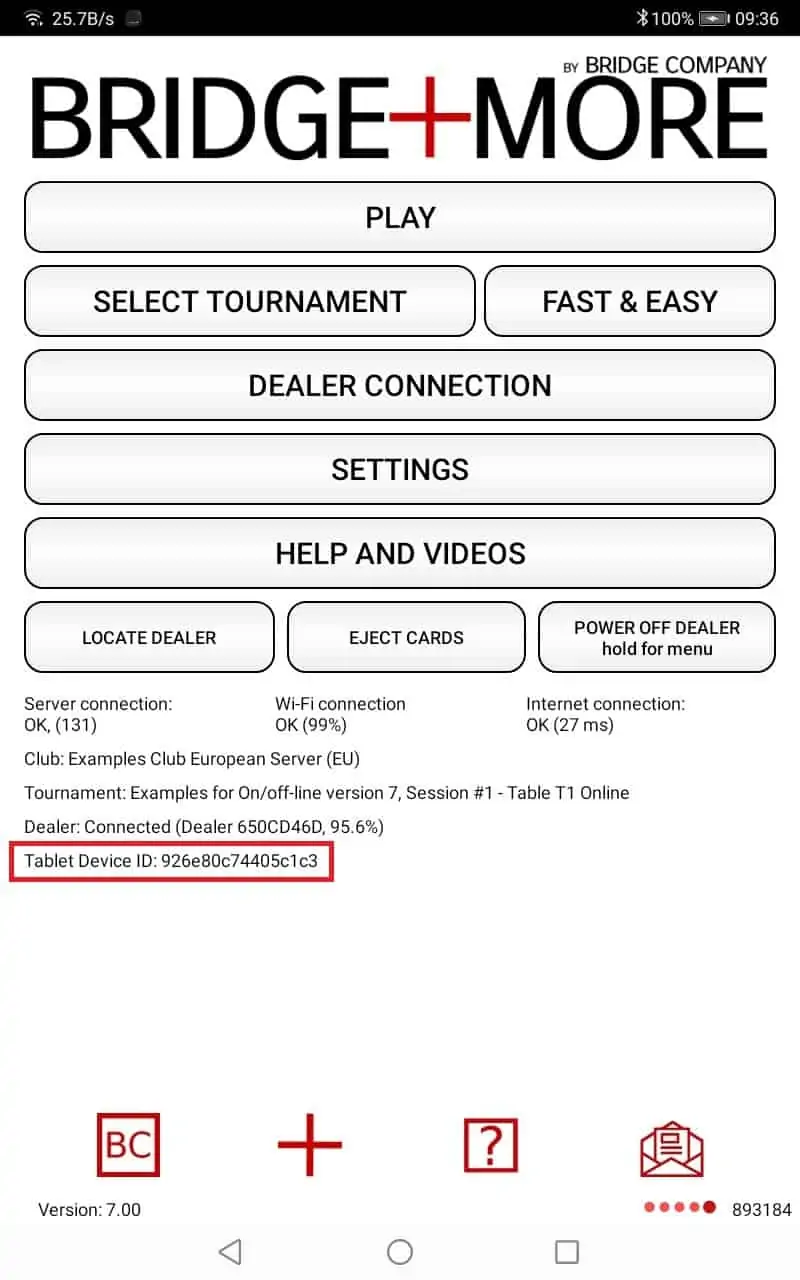Upload the Bridge+More solution log data
During a bridge game, the Bridge+More solution generates several data logs. We can control the level of each log and the data details.
You can see the number of log data in the lower right corner as illustrated below (839184 bytes).
The changing number of red dots illustrates the upload is in progress. You can check dealer and app logs status in “Settings – Show log settings”
We will guide you if we need your involvement for the log to be updated
- App log – Please notice you don’t need to have the dealer connected to the specific dealer you used when you generated the log.
- Dealer log – Please notice you will need to have the dealer connected to the specific dealer you used when you generated the dealer log.
Any log will be automatically deleted after a defined period and will be automatically limited to a defined maximal size.
If you are instructed to upload the log from a specific tablet we might tell you the DeviceID on the tablet. You find the DeviceID as illustrated below (illustrated below from our classic app front page)
We also have added options to reset the log if needed among others.