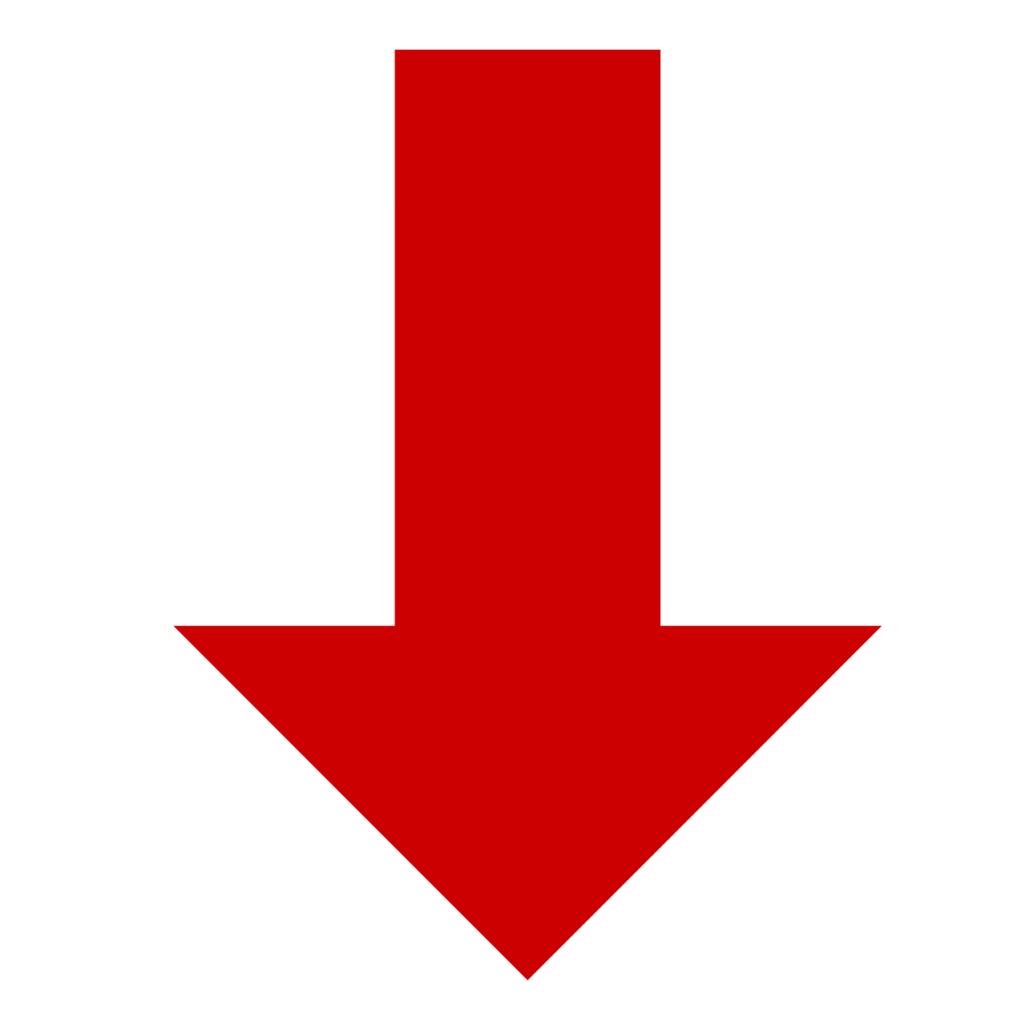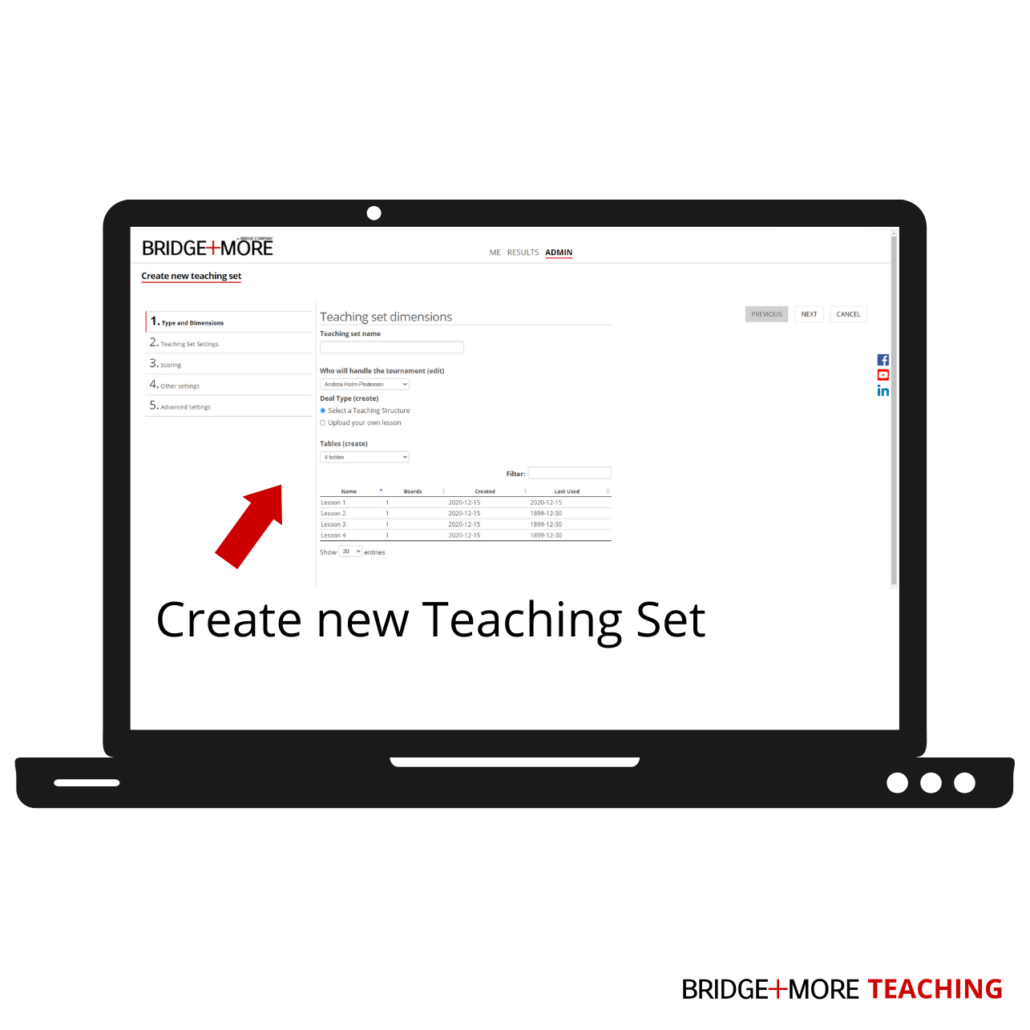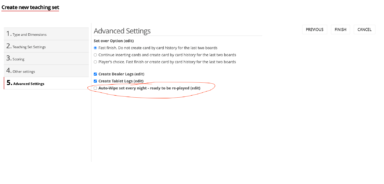3.0 Teaching Set
What is a Teaching Set?
Before a Bridge Lesson, you can prepare a Teaching Set. A Teaching Set is copy of a collection of boards of your choice. When creating a Teaching Set as a bridge teacher you will have great flexibility. This means that you can create, structure, and customize sets of boards in the exact way, you find best for your way of teaching.
Where to find Teaching Set: Teaching Set is found under ‘Create new teaching set’ on bridgeplusserver.com after clicking on ‘Admin’ and then Teaching Set in the left menu column. After clicking on ‘create new teaching set’ where you will be presented with a list of teaching set options. You can create a teaching set by going straight to this step or you can start at Level 1. Teaching Boards or Level 2. Teaching Set, which we have presented in the previous pages of this teaching guide.
What is the difference between a Teaching Structure and a Teaching Set?
- The Teaching Structure is your personal database of bridge topics or lessons you would like to use in your teaching. You can reuse your Teaching Sets as many times as you want in different bridge lessons if you don’t delete them.
- The Teaching Set is a copy of a Teaching Structure and the actual material that you bring to a specific bridge lesson. Once you have used the Teaching Set, you can find your results on the server. (Click here for a guide)
How to create a Teaching Set?
You can create a new Teaching Set in two ways:
- Choosing a Teaching Structure from your list of prepared Teaching Structures, and convert it into a Teaching Set?
- Import your own lesson and use it as a Teaching Set
Click on the next step in this Teaching Guide to learn how to create a Teaching Structure
SEE VIDEO