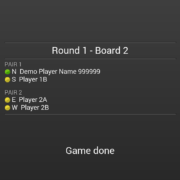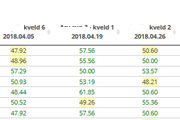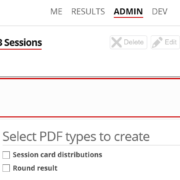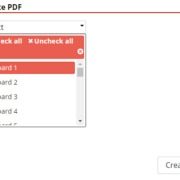How to use BWS with Pre-Register or a Walk-in tournament
We have made it possible to create the tournament in Bridge+More and the add the BWS file afterwards when you are sure you know the exact details of the tournament – for example, after having used the high degree of flexibility in the Bridge+More solution
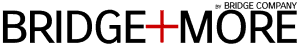
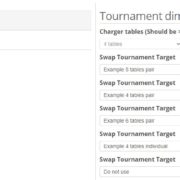
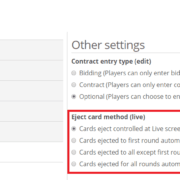 Bridge Company A/S
Bridge Company A/S