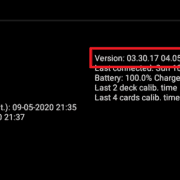3.07 Unique Flexibility – Use Bridge+More for more than pair and team games – for reference, re-play, individual games
Unique Feature – Flexibility! You can use a Bridge+More solution for much more than pair and team games in a club or at home – for example, a Re-play game where you play a specific game card distribution or even better play a well know tournament as if you had been present (as if there had been extra tables – we call it a Reference tournament – see an example below). You can play a Reference game at home or in a club – where ever you want.

 Bridge Company A/S
Bridge Company A/S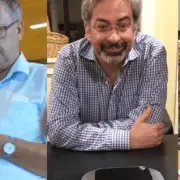
 Bridge Company A/S
Bridge Company A/S