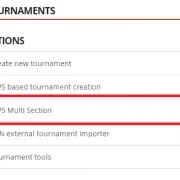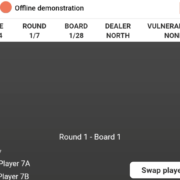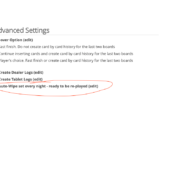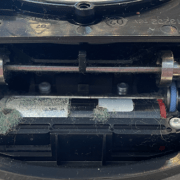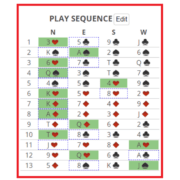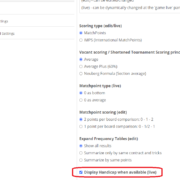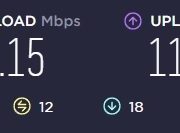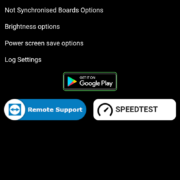Off-line Mode – Short video demonstration
How to use the off-line functionality on the app.
How to maintain the Bridge+More dealer
How to handle and maintain the Bridge+More Dealer. Please take care of your Bridge+More dealer by handling it as the delicate and precise mechanical device it is.
2.02 Unique Feature – Full card by card history on each and every game
Unique Feature – Full card by card sequence/history on each and every game. If you all insert the cards you have just played while keeping the order of the cards that you played
How to Display Handicap (when available)
How to Display Handicap (when available) – If you want to display Handicap (HCP) details on results presentations – and add to certain exported files …..
How to see our recommended app for remote support and for test of your internet speed and reaction time (latency)
How do see our recommended app for remote support – TeamViewer / Quick Support – and our recommended app to test your internet speed – Speedtest – and reaction time (latency)
How to use our recommended app for test your internet speed and reaction time (latency)
How to use our recommended app for test your internet speed and reaction time (latency)
How to see which app store your Bridge+More are connected to?
How to see if a Bridge+More tablet and dealer are connected via Bluetooth? Simply on the tablet click one of the “Locate Dealer” button to see if a dealer is connected. If connected the dealer’s LEDs will blink
Download latest Bridge+More app version – Notice, this is the latest version of the new app version
Click the link above to download and install the Bridge+More app. Notice, this is the new version.